Artificial Intelligence
How to Use Grok AI: A Complete Guide
Learn how to use Grok AI efficiently with this step-by-step guide to enhance your chatbot experience.
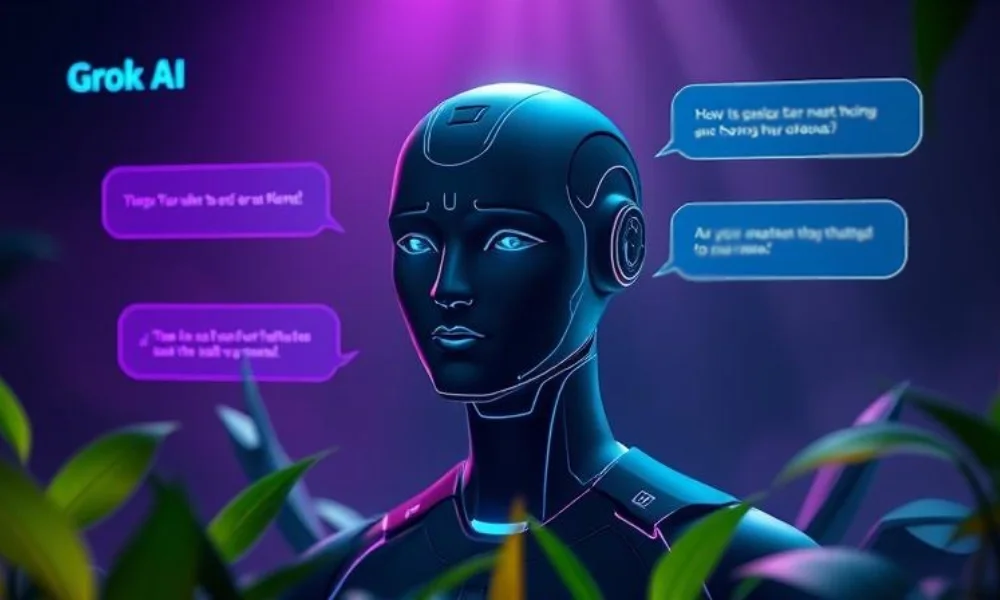
AI chatbots are changing the way we interact with technology. I use them for writing, coding, and getting instant answers. They make my life easier, and I know they can do the same for you.
Definition:
Grok AI is an advanced chatbot developed by xAI, Elon Musk’s artificial intelligence company. It understands questions, generates text, and even helps with coding. Unlike other chatbots, Grok AI is designed to be witty and provide real-time web access.
I’ll show you how to use Grok AI step by step. You’ll learn how to access Grok, explore its features, and make the most of its capabilities. Whether you want to chat, write, or code, this guide will help you get started.
What Is Grok AI?
Elon Musk’s artificial intelligence company, xAI, created Grok AI. It is designed to provide real-time answers, generate creative content, and assist with coding. Unlike traditional chatbots, Grok AI has a sense of humor and challenges mainstream narratives.
Grok AI is unique because it integrates directly with X (formerly Twitter). This allows it to provide up-to-date information and interact with trending topics. Other AI models rely on pre-trained data, but Grok AI focuses on real-time engagement and knowledge.
How Does It Compare to ChatGPT and Gemini?
Grok AI competes with ChatGPT and Google Gemini, but each has its strengths. ChatGPT is known for structured responses, while Gemini focuses on deep research and multimodal capabilities. Grok AI stands out by delivering real-time web browsing and sarcastic replies.
Another difference is accessibility. ChatGPT offers free and paid versions, while Grok AI requires an X Premium+ subscription. This makes it a premium AI assistant designed for users who want exclusive and intelligent responses.
Why Should You Consider Using Grok AI?
I use Grok AI when I need real-time information and creative suggestions. It can generate blog posts, answer coding questions, and help with brainstorming ideas. Its ability to browse the web gives it an edge over AI models with limited data.
If you prefer an AI assistant that understands humor and stays updated with social media trends, Grok AI is a great option. It is designed for people who want a smart, witty, and interactive chatbot experience.
How to Access Grok AI: Step-by-Step Guide
Step 1: Check Availability
Is Grok AI Free or Paid?
Grok AI is not free. You need an X Premium+ subscription, which costs $16 per month. Unlike ChatGPT, which offers a free version, Grok AI is available only to paid users on X (formerly Twitter).
Which Devices and Platforms Support Grok AI?
Grok AI works on desktop, mobile browsers, and the X app for Android and iOS. It does not have a standalone app yet, so you must access it through the X platform. If you use X frequently, Grok AI is easy to integrate into your daily tasks.
Step 2: Sign Up for an Account
Creating an Account on X (Formerly Twitter):
To use Grok AI, you must have an X account. If you don’t have one, sign up on the X website or download the app. Once your account is set up, you can subscribe to X Premium+.
Subscription Plans and Access Requirements:
Grok AI is included in the X Premium+ plan, which provides additional features like an ad-free experience and revenue sharing for creators. You can subscribe through the “Premium” section in your X account settings. Once subscribed, you can immediately access Grok AI.
Step 3: Logging In and Getting Started
How to Access Grok AI After Signing Up?
Once you’ve subscribed to X Premium+, you can find Grok AI in the “Explore” or “Messages” section of the X app. You can also access it through a direct chat feature, similar to messaging a user.
Exploring the Main Interface and Chat Options:
Grok AI’s interface is clean and simple. You type questions or commands in the chatbox, and it responds instantly. You can use it for text generation, coding assistance, and real-time information retrieval. The chatbot can handle both casual and professional queries, making it versatile for different users.
How to Use Grok AI for Basic Tasks: A Beginner’s Guide
Text-Based Conversations: How to Ask the Right Questions?
Asking General Knowledge Questions:
I use Grok AI when I need quick answers. It can provide real-time news, explain historical events, and summarize trending topics. Unlike traditional search engines, it delivers direct responses instead of showing multiple links.
If I ask, “What are the latest AI trends?”, Grok AI scans online sources and gives me an updated summary. This feature helps when I need instant information without scrolling through multiple websites.
Getting Explanations for Complex Topics:
Grok AI simplifies difficult topics. If I need to understand “How does quantum computing work?”, it breaks it down into simple terms. It also provides analogies, making technical subjects easier to grasp.
When I ask detailed questions, Grok AI adapts its response based on my knowledge level. If I need further clarification, I can ask follow-up questions to get a deeper explanation.
Writing and Content Generation: How to Improve My Writing?
Creating Blog Posts, Emails, and Summaries:
Grok AI helps me generate well-structured content. I can ask it to write a blog post introduction, create a cold email, or summarize a long report in seconds.
If I need a blog outline, I type, “Create an outline for a blog on AI in healthcare.” Grok AI generates a structured format, saving me time and effort. It’s a powerful tool for content creators, marketers, and students.
Improving Writing with AI Suggestions:
I use Grok AI to refine my writing. It corrects grammar mistakes, enhances readability, and suggests better word choices. If my email sounds too formal, I ask, “Make this email sound friendly.” Grok AI rewrites it with a conversational tone.
For academic or business writing, it offers professional suggestions. It even adjusts writing styles based on the audience, making it versatile for different needs.
Code Assistance: Can Grok AI Help Me Code?
Writing and Debugging Code Using Grok AI:
I use Grok AI to write and debug code faster. It supports multiple programming languages and provides solutions for common coding issues. If I ask, “Write a JavaScript function for data validation,” it generates clean, efficient code.
Grok AI also helps debug errors. If my code is not working, I paste it into the chat and ask, “Fix this bug in my Python code.” It reviews the code, explains the issue, and provides a corrected version.
Supported Programming Languages:
Grok AI supports JavaScript, Python, C++, Java, and more. It can generate functions, explain algorithms, and suggest improvements. Whether I’m a beginner or an experienced developer, it helps me code more efficiently.
How to Use Grok AI for Advanced Tasks: Unlocking Its Full Potential
Personalized AI Responses: How to Make Grok AI Adapt to My Needs?
Training Grok to Adapt to Your Writing Style:
I use Grok AI to generate content that matches my voice. It learns from my prompts and responses, making future interactions more personalized. If I prefer a formal tone, I provide examples of my writing style. Over time, Grok AI adjusts and delivers responses that sound more like me.
For blog writing, I ask, “Rewrite this paragraph in my tone.” It refines the text while keeping my unique style intact. This feature is useful for content creators who want AI assistance without losing their personal touch.
Using AI Memory for Better Responses:
Grok AI remembers recent interactions within a session, making conversations more natural. If I ask, “Summarize our last discussion on AI ethics,” it recalls previous points without needing repetition.
However, unlike ChatGPT’s pro version, Grok AI does not have long-term memory yet. This means once I start a new chat, it doesn’t remember past conversations. Despite this, its ability to maintain context within a session improves productivity.
Data Analysis and Insights: Can Grok AI Help Me With Research?
How Grok AI Can Analyze and Summarize Data:
I use Grok AI to simplify complex datasets. If I upload a financial report or a spreadsheet, it extracts key insights and generates summaries. This helps when I need to understand large amounts of data quickly.
For example, I ask, “Summarize this market report on AI investments.” Grok AI scans the document and provides an easy-to-read summary. It highlights key trends, risks, and opportunities, making research more efficient.
Using AI for Research and Business Insights:
Businesses and researchers use Grok AI to gather insights. It can analyze customer reviews, financial statements, and industry reports to identify patterns. If I want to explore AI trends, I ask, “What are the latest AI funding updates?” Grok AI scans online sources and provides real-time insights.
This feature is valuable for decision-makers who need fast, data-driven recommendations. It eliminates the need for manual research and speeds up the information-gathering process.
Real-Time Web Access: Can Grok AI Browse the Web?
Can Grok Browse the Web for Updated Answers?
Unlike most AI models, Grok AI has real-time web access. If I ask, “Who won the latest tech award?”, it searches the internet and provides the latest news. This is different from AI models like ChatGPT-4, which rely on pre-existing knowledge.
Grok AI’s browsing capability makes it ideal for checking stock prices, sports scores, and breaking news. It ensures I always get the most recent and relevant information.
How It Compares to ChatGPT’s Browsing Capabilities:
ChatGPT-4 can browse the web but requires a Pro subscription, while Grok AI includes browsing as a core feature. ChatGPT’s browsing is limited to specific requests, whereas Grok AI integrates live data into most responses.
This makes Grok AI a better option for real-time insights. If I need information that is constantly changing, I rely on Grok AI for the most up-to-date answers.
Best Tips for Using Grok AI Effectively:
Writing Clear and Specific Prompts: How to Get Accurate Responses?
I’ve learned that Grok AI delivers better answers when I use precise prompts. Instead of asking, “Tell me about AI,” I ask, “Explain how AI is transforming the healthcare industry in simple terms.” This ensures I receive a focused and relevant response.
If I need a blog introduction, I provide details like the target audience, word limit, and preferred style. The more context I give, the better Grok AI tailors its response to my needs.
Using Follow-Up Questions for Better Results: How to Refine Responses?
Grok AI allows me to refine its answers by asking follow-up questions. If I don’t like the response, I can say, “Make it shorter,” or “Explain it with a real-world example.” This helps me get exactly what I need without starting over.
When I research a topic, I ask progressive questions. If I start with “What is blockchain?”, I follow up with “How does it impact online security?” This approach makes learning more interactive and informative.
Testing Different Modes: How to Adjust Grok AI’s Tone?
Grok AI adapts its responses based on the tone I request. If I need a professional reply, I type, “Respond in a formal business tone.” For casual conversations, I say, “Make it sound friendly and engaging.”
This flexibility is useful for writing emails, blog posts, or customer support responses. I can experiment with different styles until I find the one that fits my audience best.
Common Issues and How to Fix Them: Troubleshooting Grok AI Problems
Sometimes, I face login issues when trying to access Grok AI. If I see an incorrect password error, I reset my password using the “Forgot Password” option. If the issue persists, I check if my X (formerly Twitter) account is active, since Grok AI requires an X subscription.
If I encounter a server error, I verify that Grok AI is available in my region. I also try clearing my browser cache or switching to a different device to fix potential technical issues.
AI-Generated Responses Not Making Sense: How Can I Improve the Answers?
If Grok AI gives irrelevant or confusing answers, I refine my prompt. Instead of asking, “Tell me about marketing,” I specify, “Explain how social media marketing helps small businesses grow.” This approach provides clearer and more focused responses.
When Grok AI gives incomplete or vague answers, I follow up with, “Can you provide more details?” or “Give me a real-world example.” This ensures I get useful and actionable insights.
Subscription Issues and Customer Support Options: What If My Plan Isn’t Working?
Grok AI requires an X Premium subscription, which sometimes causes billing issues. If my payment fails, I check that my credit card details are correct and that my bank allows international transactions.
If I’m not getting access to Grok AI despite subscribing, I log out and log back in to refresh my account. If the problem persists, I contact X Support through their help center or social media channels for faster assistance.
Future of Grok AI: What’s Next?
Grok AI is still evolving, and I expect future updates to enhance its capabilities. Developers might introduce better personalization, allowing Grok to remember my preferences across sessions. This would make responses more tailored and relevant.
Another possible improvement is multimodal AI, which means Grok AI could generate images, voice responses, and videos in addition to text. If this happens, it will become more interactive and useful for content creators and professionals.
Will Grok AI Compete with ChatGPT and Gemini: Can It Be the Best AI Chatbot?
Grok AI competes with ChatGPT and Google Gemini, but each AI has its strengths. Grok’s real-time web browsing gives it an edge over ChatGPT’s free version, which relies on pre-existing knowledge. However, ChatGPT-4 and Gemini Advanced still have more refined language models with deeper reasoning skills.
If Grok AI improves natural language understanding, coding abilities, and creative writing, it could become a top competitor. Elon Musk’s vision for AI innovation suggests Grok AI will continue evolving to challenge the biggest AI chatbots in the market.
How AI Advancements Will Shape Chatbot Interactions: What Can We Expect?
The future of AI chatbots looks promising, and I see Grok AI becoming more human-like in conversations. Future AI models might understand emotions, context, and intent better, making chatbots more engaging and intelligent.
Another exciting possibility is AI automating daily tasks, such as booking appointments, managing emails, or even handling customer service. If Grok AI integrates with smart assistants, it could act as a personal AI companion, making life easier and more efficient.
Conclusion:
Grok AI is a powerful tool for answering questions, generating content, and even analyzing data. By using clear prompts and exploring its advanced features, I can maximize its potential for work and daily tasks. I encourage you to try Grok AI and see how it fits your needs. Have you used Grok AI yet? Share your experience or ask questions in the comments!
-

 Artificial Intelligence10 months ago
Artificial Intelligence10 months agoWhat is Artificial Intelligence? A Comprehensive Guide for Businesses and Enthusiasts
-

 Artificial Intelligence9 months ago
Artificial Intelligence9 months agoUnlocking the Power of Artificial Intelligence Tools
-

 Artificial Intelligence9 months ago
Artificial Intelligence9 months agoWhat is DeepSeek? Revolutionizing AI with Cutting-Edge Solutions
-

 Artificial Intelligence5 months ago
Artificial Intelligence5 months agoAI Technologies in Warehouse Automation:
-

 Artificial Intelligence5 months ago
Artificial Intelligence5 months agoPredictive Analytics for Demand Forecasting:
-

 Artificial Intelligence6 months ago
Artificial Intelligence6 months agoMeta’s AI Push: The Standalone Assistant App Set to Rival ChatGPT
-

 Artificial Intelligence5 months ago
Artificial Intelligence5 months agoHow Artificial Intelligence is Revolutionizing Logistics:
-

 Artificial Intelligence8 months ago
Artificial Intelligence8 months agoWhat is Grok AI? A Game-Changing Chatbot with Real-Time Insights



